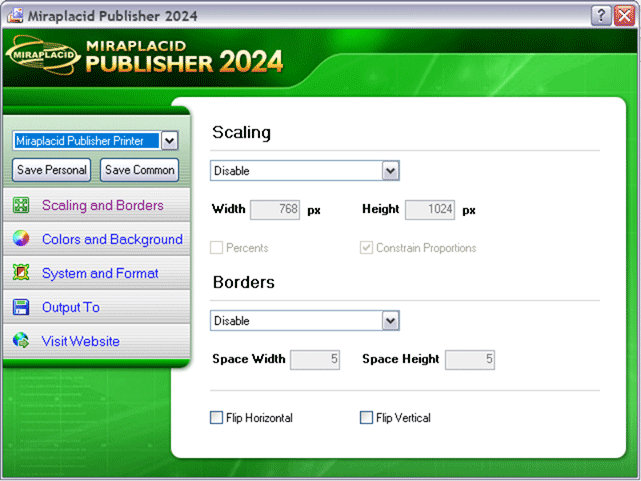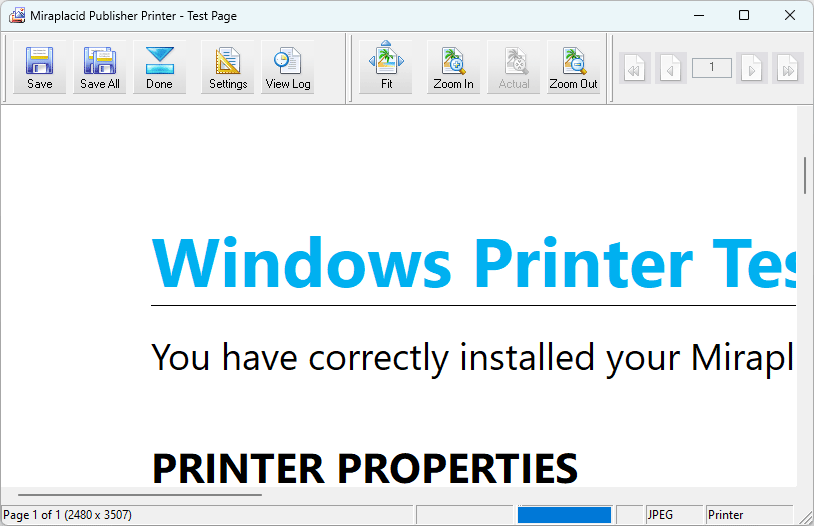Miraplacid Publisher Terminal Server Edition
With Miraplacid Publisher 2025 software you can convert any document to a set of images. Anyone can open your document across a broad range of hardware and software, and it will look exactly as you intended - with layout, fonts, and images intact. No one can modify or copy and paste your texts.
Terminal Server Edition is special version of Miraplacid Publisher designed for multi-user Terminal Server environment.
After installation on your PC, Miraplacid Publisher appears as a new virtual printer in your system. All the documents you print to this printer will be opened in a preview dialog. You scale the image, adjust hue, saturation and value, get rid of unused white borders, and do some other image processing. Then you can save resulting images to disk, upload to FTP or HTTP server, email, or print them to a real printer.
Purchase Miraplacid Publisher 2025 Terminal Server Edition
Download Miraplacid Publisher Terminal Server Edition
File size 11M
Last update February 10, 2026
Need an OLD version?
Try to find it here
Is something still missing? Request a feature
Command line License Manager
To allow users to have access to pirnters, you will need to provide all their names in command line of this utility.
Download 64-bit version
Online documentation
Miraplacid Publisher Terminal Server Edition 2025:
- Miraplacid Publisher 2025 About
- Miraplacid Publisher 2025 Installation
- Miraplacid Publisher 2025 Registration Dialog
- Miraplacid Publisher 2025 Activation Dialog
- Miraplacid Publisher 2025 License Manager
- Miraplacid Publisher 2025 Advanced Settings
- Miraplacid Publisher 2025 Main Preview Window
- Miraplacid Publisher 2025 Settings Dialog
- Miraplacid Publisher 2025 Scaling and Borders Settings
- Miraplacid Publisher 2025 Colors and Gamma Settings
- Miraplacid Publisher 2025 System and Format Settings
- Miraplacid Publisher 2025 Output To: Settings
- Miraplacid Publisher 2025 Scripting Guide
- Miraplacid Publisher 2025 Useful solutions
Our Awards
Miraplacid Publisher Awards and Reviews
Support
Miraplacid Publisher 2025 includes all the features missed in previous versions you asked for. If you think that something is still missing, please email us and we will do our best to add it to the next version of Miraplacid Publisher.
If you need support, or have questions or suggestions, contact us via e-mail support@miraplacid.com
PDF comments
There are two ways to create PDF file from a document - text-based and image-based. The difference is in text representation. You can save text and font settings or you can convert text to a raster image and save the Image. Image-based PDF is usually produce slightly larger file, but it is guaranteed to look identically on every computer. Miraplacid Publisher and Miraplacid Screen Capture work with snapshot image copies of documents rather than with text documents itself. That is why Miraplacid products produce image-based PDF files rather than text-based. If you have concerns about PDF file size, please use appropriate software from Adobe or third party vendors. We recommend you to choose software able to convert your document format directly to text-based PDF file for better results.PDF files generated by Miraplacid Publisher are compatible with any version of Adobe Acrobat Reader.